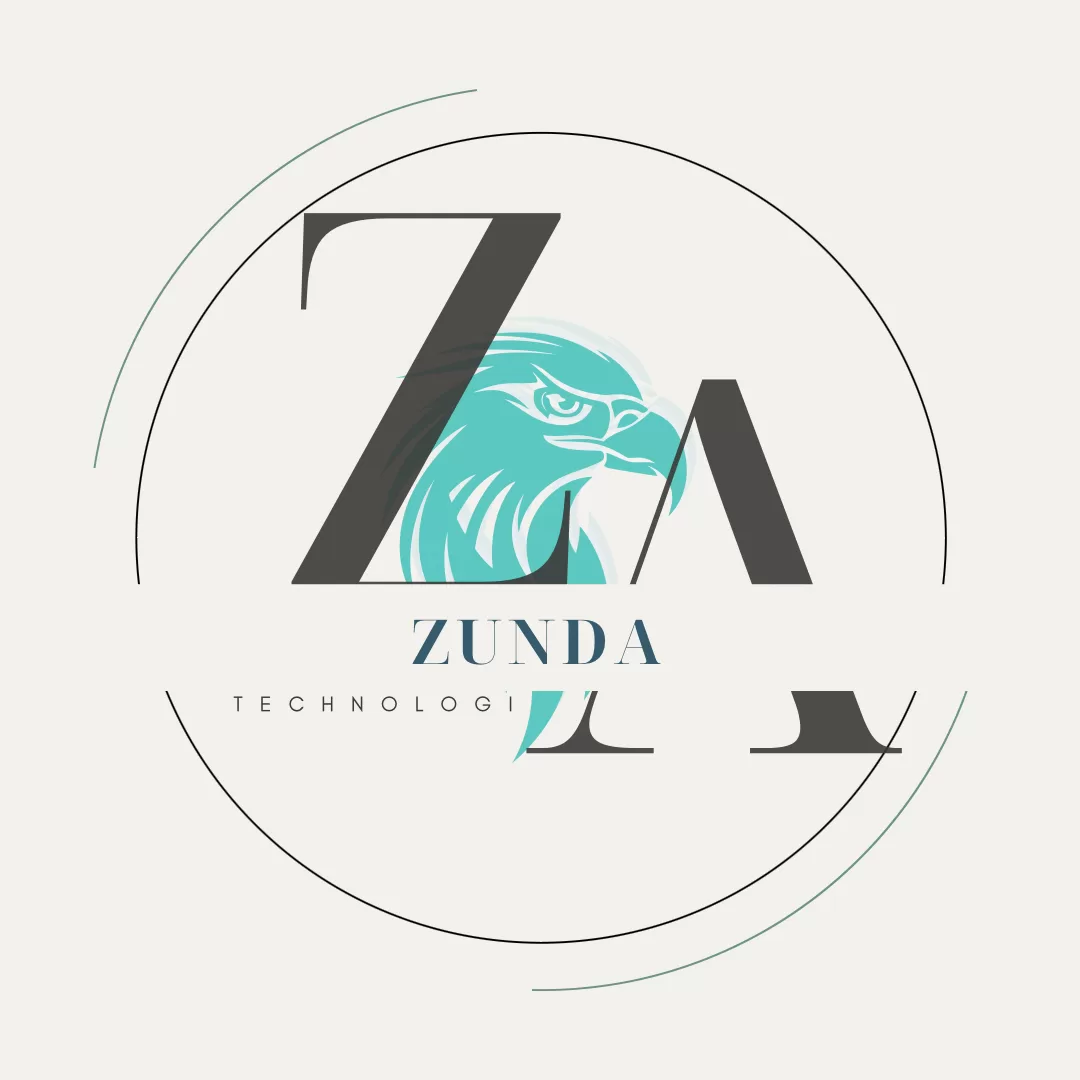Artificial intelligence tools like Microsoft Copilot and Google Bard have become indispensable for enhancing productivity, creativity, and technical workflows. This research provides a detailed comparison between the two, focusing on key aspects like speed, user-friendliness, capabilities, integration, pricing, security/privacy, multilingual support, accuracy, customization, accessibility, and their use in IT and coding.

1. Speed
- Microsoft Copilot: Optimized for quick responses within productivity workflows. It excels in tasks like summarizing documents, automating processes, and analyzing data in Microsoft 365.
- Rating: 4.5/5
- Google Bard: Designed to retrieve real-time information and provide conversational answers quickly. However, performance can vary based on the complexity of queries.
- Rating: 4.5/5
Summary: Both tools deliver fast responses in their domains—Copilot in structured workflows and Bard in conversational or creative tasks.

2. User-Friendliness
- Microsoft Copilot: Intuitive and seamless for users familiar with Microsoft 365 tools, with an interface that supports enterprise workflows efficiently.
- Rating: 4.5/5
- Google Bard: Accessible and easy to use for general audiences, but may not cater as effectively to enterprise-specific needs.
- Rating: 4/5
Summary: Copilot is ideal for enterprise users, while Bard’s versatility appeals to a wider range of users.

3. Capabilities
- Microsoft Copilot: Specializes in productivity tasks such as generating reports, drafting documents, and enhancing collaboration.
- Rating: 4/5
- Google Bard: Offers a wider range of creative and conversational capabilities, making it suitable for brainstorming, storytelling, and versatile query handling.
- Rating: 4.5/5
Summary: Copilot is tailored for productivity, whereas Bard excels in creative and conversational tasks.

4. Integration
- Microsoft Copilot: Fully embedded in Microsoft 365 tools like Word, Excel, PowerPoint, and Teams, providing a seamless experience for enterprise workflows.
- Rating: 5/5
- Google Bard: Requires external integration and is less tightly connected to business tools compared to Copilot.
- Rating: 3.5/5
Summary: Copilot offers unmatched integration for Microsoft users, while Bard lacks enterprise-level integration features.

5. Pricing
- Microsoft Copilot: Available with Microsoft 365 subscription plans, making it cost-effective for businesses but less flexible for individuals.
- Rating: 4/5
- Google Bard: Free to access currently, providing a cost-effective solution for personal and professional use.
- Rating: 4.5/5
Summary: Bard is more accessible in terms of pricing, while Copilot is better suited for enterprises tied to the Microsoft ecosystem.

6. Security/Privacy
- Microsoft Copilot: Benefits from Microsoft’s enterprise-level security and compliance standards, ensuring data privacy for businesses.
- Rating: 5/5
- Google Bard: Implements robust security measures but may not meet the stringent requirements of enterprise users.
- Rating: 4/5
Summary: Copilot provides superior enterprise-grade security compared to Bard’s general security measures.

7. Multilingual Support
- Microsoft Copilot: Offers support for widely used business languages but is limited compared to Bard in handling less common languages.
- Rating: 4/5
- Google Bard: Exceptional multilingual capabilities, making it ideal for users across diverse linguistic backgrounds.
- Rating: 4.5/5
Summary: Bard has an edge in multilingual support.

8. Accuracy
- Microsoft Copilot: Highly accurate for structured, business-oriented tasks like financial analysis and document summaries.
- Rating: 4.5/5
- Google Bard: Accurate in creative and conversational tasks, but occasional inaccuracies occur in highly technical or niche topics.
- Rating: 4/5
Summary: Copilot is more precise in structured tasks, while Bard’s accuracy depends on the nature of the task.
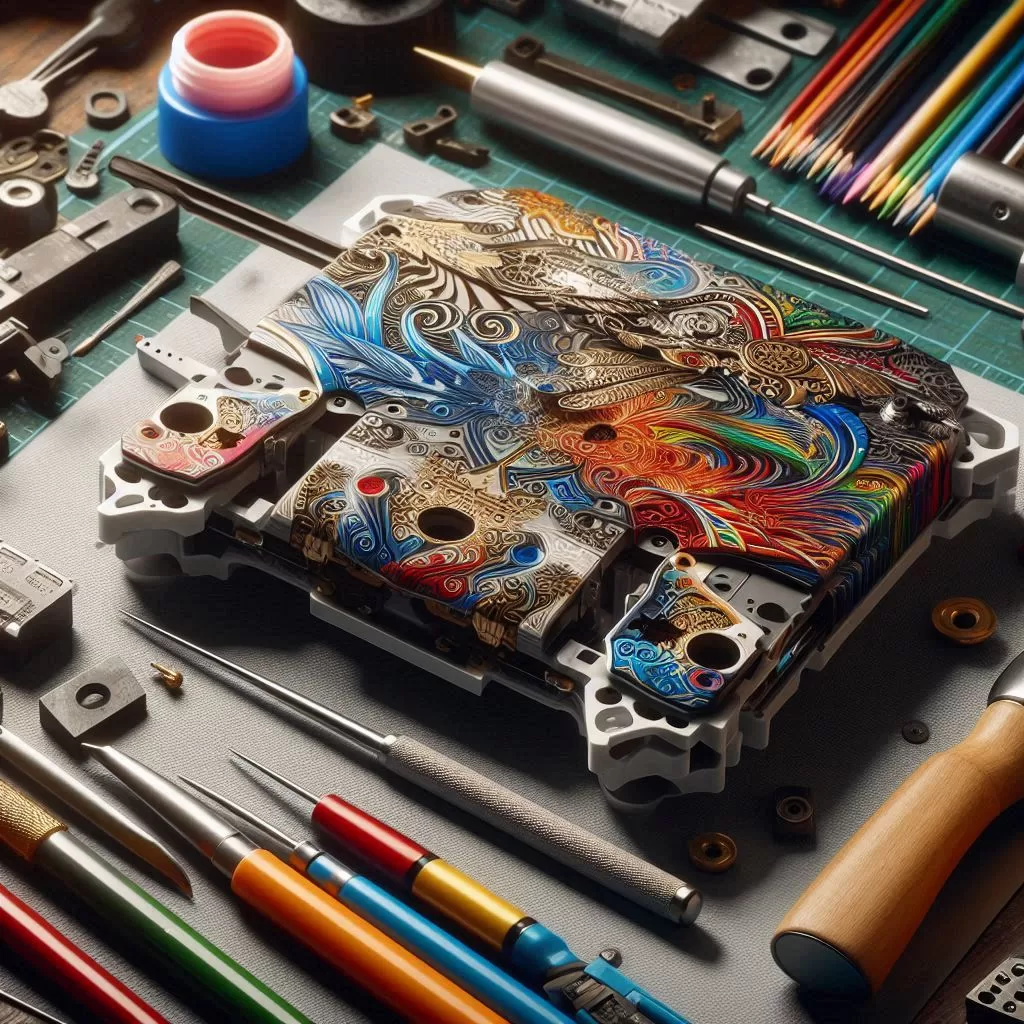
9. Customization
- Microsoft Copilot: Offers limited customization, being tightly integrated into the Microsoft ecosystem.
- Rating: 3.5/5
- Google Bard: Highly customizable and adaptable, catering to unique user needs across various platforms.
- Rating: 4.5/5
Summary: Bard is more customizable for diverse use cases, while Copilot works best within its predefined framework.

10. Accessibility
- Microsoft Copilot: Primarily accessible within Microsoft 365, which may limit users outside this ecosystem.
- Rating: 4/5
- Google Bard: Freely accessible and available across various devices, making it highly user-friendly for individuals and small teams.
- Rating: 5/5
Summary: Bard is more accessible, while Copilot is ideal for those already using Microsoft tools.

11. IT and Coding
- Microsoft Copilot: Primarily enhances IT productivity by automating repetitive workflows, summarizing data, and creating documentation. However, it is less effective for in-depth coding or debugging.
- Rating: 3.5/5
- Google Bard: Excels in coding-related tasks, such as generating code snippets, debugging, and explaining complex programming concepts, making it highly valuable for developers.
- Rating: 4.5/5
Summary: Bard outperforms Copilot in coding and technical problem-solving.
Who Should Use Them?
- Microsoft Copilot: Best suited for enterprise users and professionals heavily reliant on Microsoft 365 tools, focusing on productivity and workflow automation.
- Google Bard: Ideal for developers, creatives, and individuals requiring versatility in tasks like coding, brainstorming, and real-time information retrieval.
Works Best For
| Microsoft Copilot | Google Bard |
|---|---|
| Automating workflows, summarizing documents, creating business presentations, and financial analysis. | Writing code, debugging, brainstorming, retrieving real-time information, and creative writing. |
Conclusion
While both tools are powerful, their applications differ significantly. Microsoft Copilot shines in productivity within the Microsoft ecosystem, providing efficient solutions for business users. Google Bard, on the other hand, is more versatile and excels in coding, creative writing, and conversational problem-solving. Choosing the right tool depends on whether your priority is enterprise productivity or broader versatility.
We’d Love to Hear from You!
- Which tool do you think suits your needs better—Copilot or Bard?
- Have you used either of these tools in your work or personal projects? What was your experience like?
- Are there any features or improvements you’d like to see in these tools?