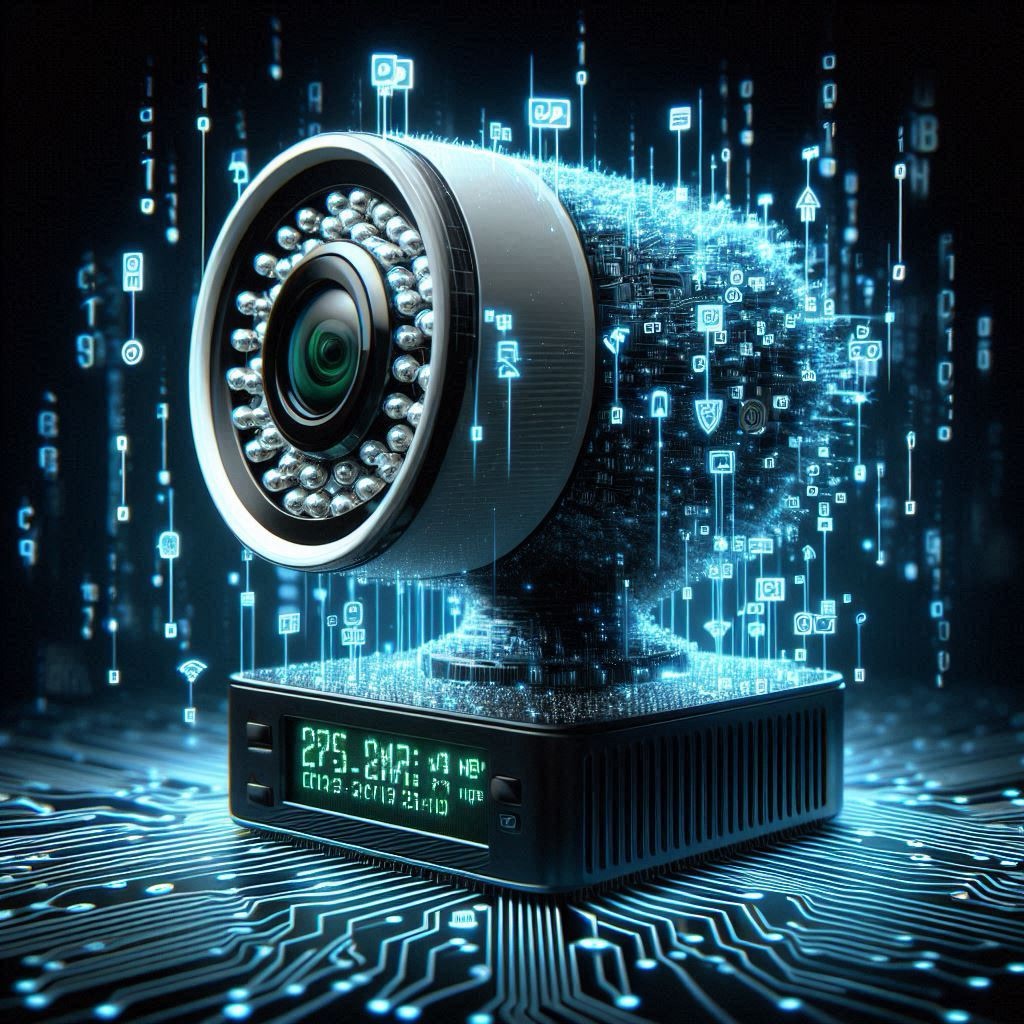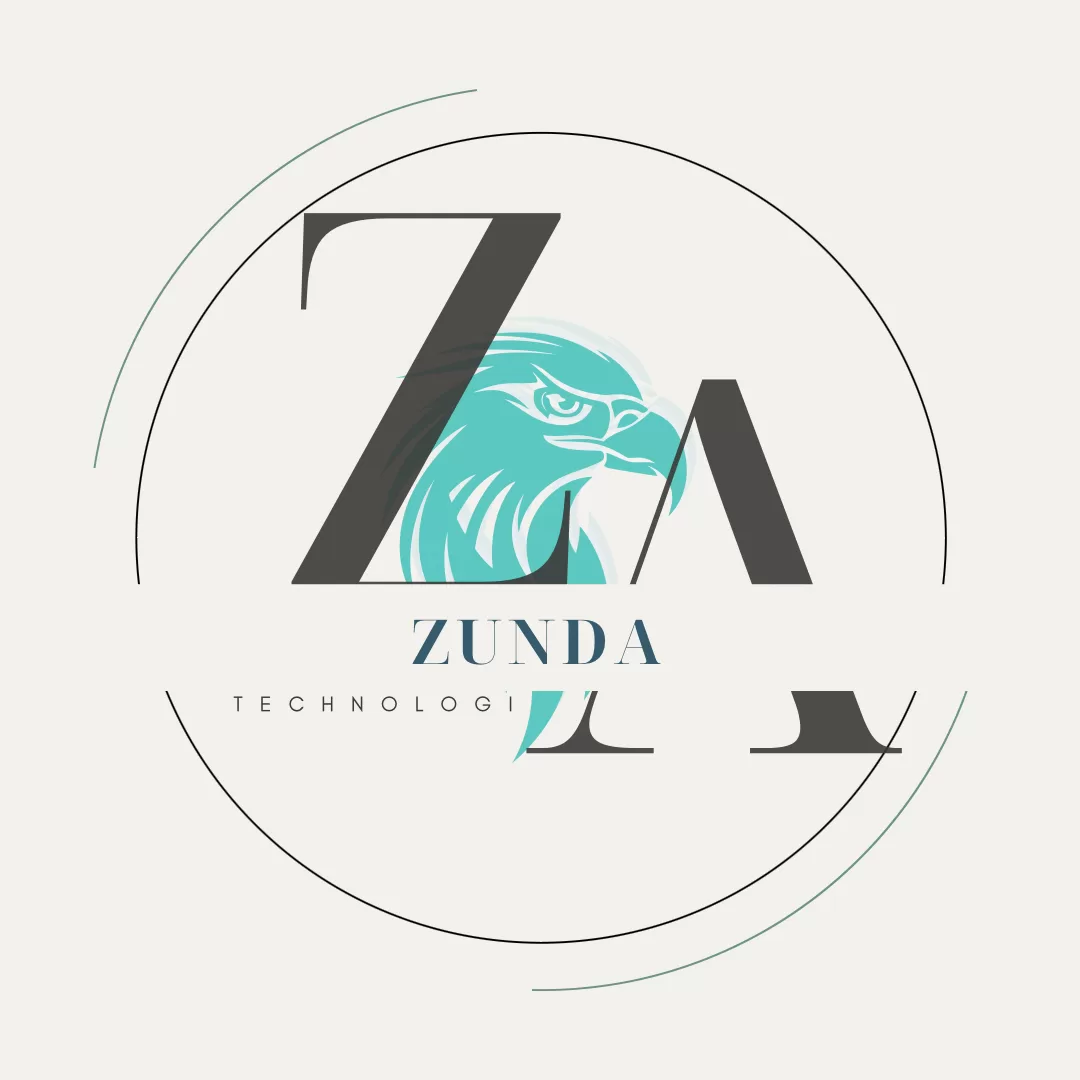Introduction
Today, we will discuss a critical issue in the realm of cybersecurity: the discovery of a new variant of the Mirai botnet. This variant exploits a zero-day flaw in discontinued internet-connected security cameras. This incident underscores the persistent challenges we face in cybersecurity, especially with older devices that are no longer supported by manufacturers.
Understanding the Mirai Botnet
The Mirai botnet first came to prominence in 2016 when it was used to launch some of the largest distributed denial-of-service (DDoS) attacks ever recorded. The botnet primarily targets Internet of Things (IoT) devices, such as routers and security cameras, by exploiting default usernames and passwords.
Zero-Day Flaws and Their Implications
A zero-day flaw refers to a previously unknown vulnerability in software or hardware that hackers can exploit before the vendor becomes aware and issues a fix. In this case, the zero-day flaw exists in discontinued security cameras, meaning the manufacturer no longer provides updates or patches for these devices. This makes them particularly vulnerable to exploitation.
The Risks Posed by Hijacked Cameras
The ability of the Mirai botnet to hijack these security cameras poses significant risks:
- Personal Security: Compromised cameras can be used to spy on individuals, leading to privacy invasions and potential blackmail.
- Organizational Security: In a corporate setting, hijacked cameras can provide attackers with a foothold into the network, potentially leading to data breaches and other cyberattacks.
- Infrastructure Threats: Large-scale botnets can be used to launch DDoS attacks, disrupting critical services and infrastructure.
The Importance of Updating Devices
Cybersecurity experts emphasize the need for users to update their devices regularly. This includes:
- Firmware Updates: Ensuring that the latest firmware is installed can protect against known vulnerabilities.
- Replacing Outdated Devices: Devices that are no longer supported by manufacturers should be replaced with newer, more secure models.
- Implementing Robust Security Measures: This includes using strong, unique passwords, enabling two-factor authentication, and employing network security tools such as firewalls and intrusion detection systems.
Staying Vigilant in a Connected World
In our increasingly connected world, vigilance is key. Users must be proactive in securing their devices and networks. This involves:
- Regular Security Audits: Conducting periodic checks to identify and mitigate potential vulnerabilities.
- Education and Awareness: Staying informed about the latest cybersecurity threats and best practices.
- Collaboration: Working with cybersecurity professionals and organizations to enhance overall security posture.
Conclusion
The discovery of this new Mirai botnet variant serves as a stark reminder of the ongoing challenges in cybersecurity. By understanding the risks and taking proactive measures, we can better protect ourselves and our organizations from such threats. Remember, cybersecurity is a shared responsibility, and staying vigilant is our best defense.
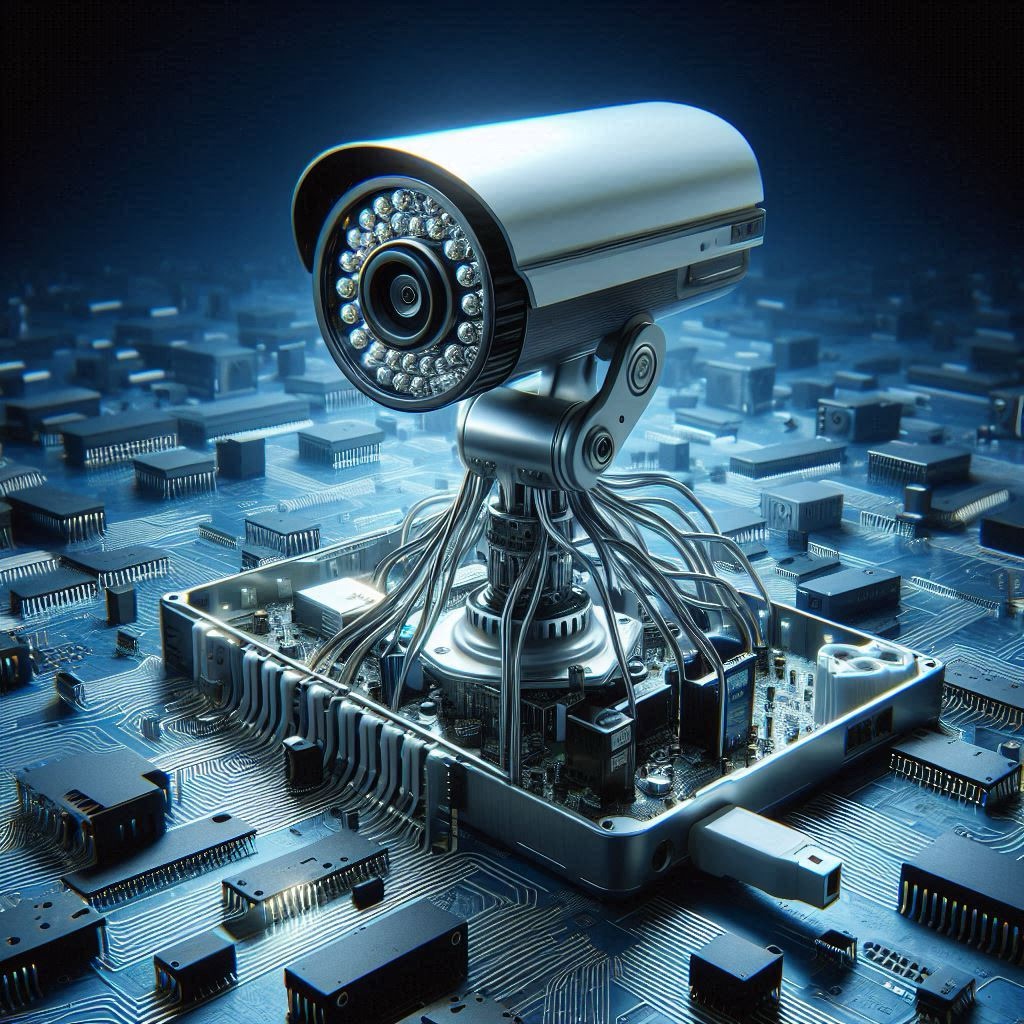

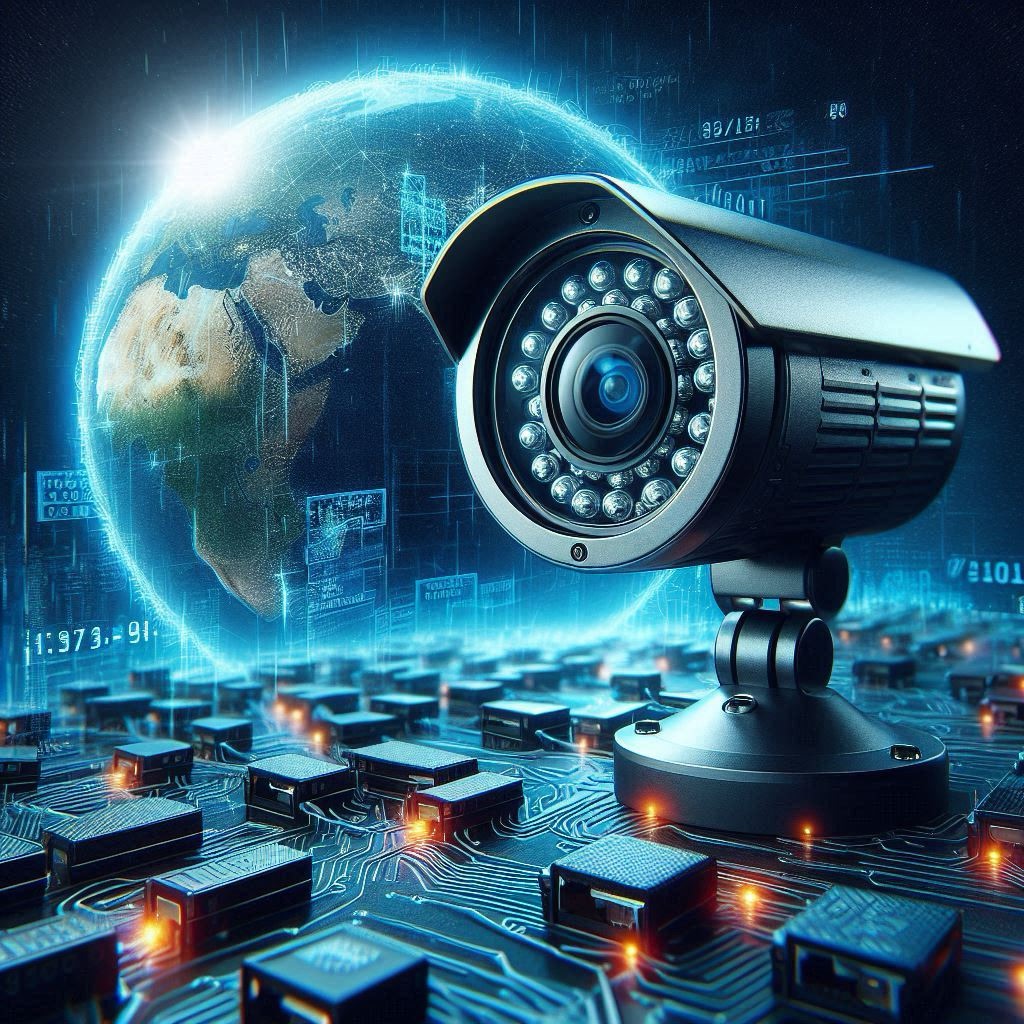

What other botnets are notable in the cybersecurity landscape?
Several botnets have made significant impacts on the cybersecurity landscape over the years. Here are some of the most notable ones:
1. Zeus
- Type: Banking Trojan
- Active Period: 2007 – Present
- Impact: Zeus has infected over 13 million computers worldwide, primarily targeting financial information. It was responsible for 90% of all online bank fraud incidents globally at its peak².
2. Conficker
- Type: Worm
- Active Period: 2008 – Present
- Impact: Conficker exploited vulnerabilities in Microsoft Windows, potentially controlling up to 10 million computers. It created a massive botnet that posed significant threats to both individual and organizational security¹.
3. Storm
- Type: Email Worm for Spam and DDoS
- Active Period: 2007 – 2008
- Impact: Storm was known for its massive email campaigns, sending up to 57 million emails in a single day. It also generated about 20% of all spam on the internet at its peak².
4. Emotet
- Type: Banking Trojan turned Malware Distributor
- Active Period: 2014 – 2020
- Impact: Emotet started as a banking Trojan but evolved into a highly destructive malware distributor. Incidents involving Emotet could cost up to $1 million each to remediate¹.
5. Cutwail
- Type: Spamming Botnet
- Active Period: 2007 – Present
- Impact: Cutwail was one of the largest spamming botnets, using up to 2 million computers to send 74 billion spam messages a day¹.
6. 3ve
- Type: Ad Fraud Botnet
- Active Period: 2018
- Impact: Unlike other botnets, 3ve focused on ad fraud, impersonating people to click ads on fraudulent sites. It was responsible for generating millions of dollars in fraudulent ad revenue³.
7. Mirai
- Type: IoT Botnet
- Active Period: 2016 – Present
- Impact: Mirai compromised IoT devices on an unprecedented scale, amassing around 500,000 devices to launch some of the largest DDoS attacks ever recorded¹.
8. New Sysrv Botnet
- Type: Multi-Platform Botnet
- Active Period: 2021 – Present
- Impact: The New Sysrv Botnet is notable for its ability to gain unauthorized network access and establish persistence, highlighting the importance of robust network security measures⁴.
These botnets illustrate the evolving and persistent threat that these networks pose to digital security. Each has exploited different vulnerabilities and targeted various sectors, underscoring the need for continuous vigilance and robust cybersecurity practices.
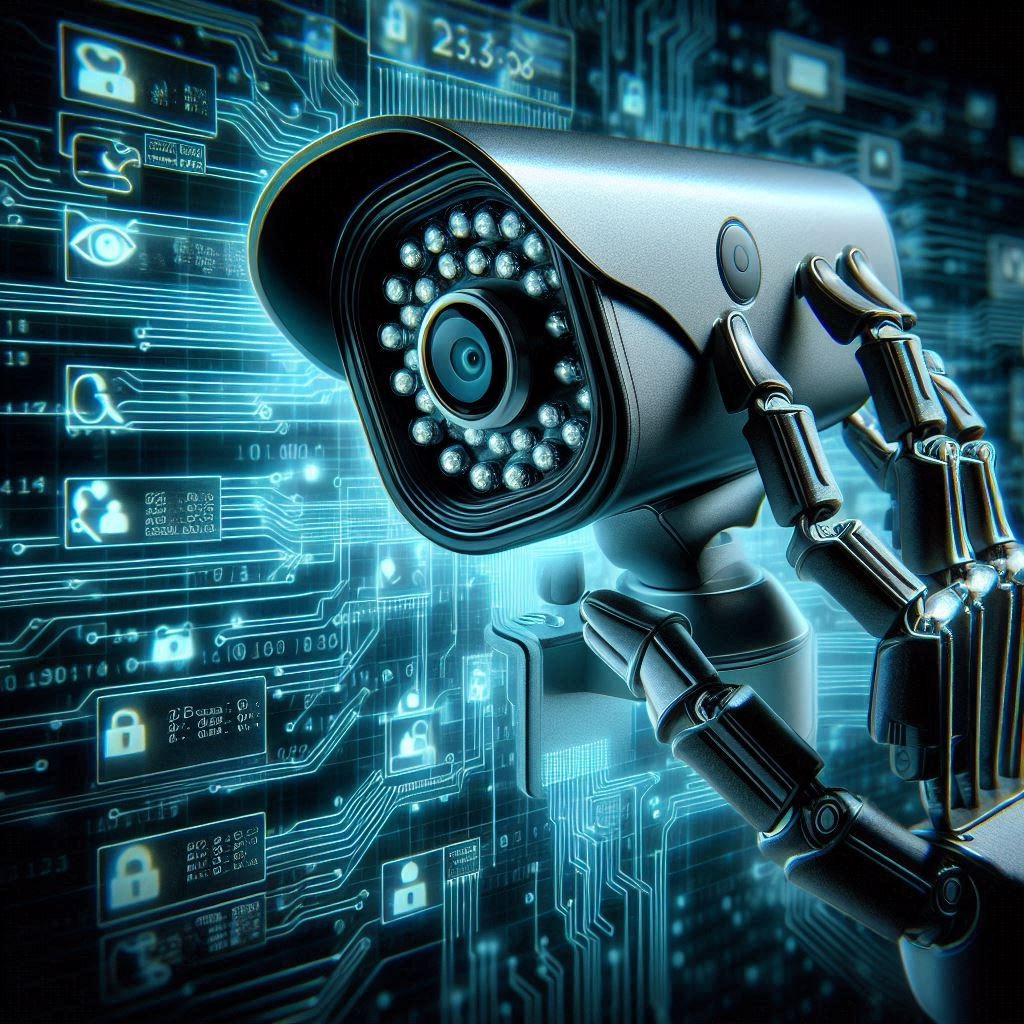



How do botnets spread?
Botnets spread through various methods, exploiting vulnerabilities in systems and networks. Here are some common ways botnets propagate:
1. Exploiting Software Vulnerabilities
- Zero-Day Exploits: Attackers use previously unknown vulnerabilities to gain control of devices before patches are available.
- Unpatched Systems: Older systems or those not regularly updated are prime targets for exploitation.
2. Phishing and Social Engineering
- Phishing Emails: Attackers send emails with malicious attachments or links that, when clicked, install malware on the victim’s device.
- Social Engineering: Manipulating individuals into divulging confidential information or performing actions that compromise security.
3. Drive-By Downloads
- Compromised Websites: Visiting a compromised website can result in automatic malware downloads without the user’s knowledge.
- Malicious Ads: Clicking on malicious advertisements can lead to malware infections.
4. Brute Force Attacks
- Weak Passwords: Attackers use automated tools to guess passwords, gaining access to devices with weak or default credentials.
5. Infected Software and Files
- Pirated Software: Downloading and installing pirated software can introduce malware.
- Infected Attachments: Opening infected email attachments or files from untrusted sources can spread malware.
6. Network Propagation
- Worms: Self-replicating malware that spreads across networks, infecting connected devices.
- Network Shares: Malware can spread through shared network drives and folders.
7. Internet of Things (IoT) Devices
- Default Credentials: Many IoT devices come with default usernames and passwords, which are often not changed by users, making them easy targets.
- Unsecured Devices: IoT devices with poor security measures can be easily compromised and added to botnets.
8. Removable Media
- USB Drives: Malware can spread through infected USB drives when they are plugged into different devices.
- External Hard Drives: Similar to USB drives, external hard drives can carry and spread malware.
Preventive Measures
To protect against botnet infections, consider the following measures:
- Regular Updates: Keep all software and systems up to date with the latest patches.
- Strong Passwords: Use complex, unique passwords and change default credentials.
- Security Software: Install and maintain reputable antivirus and anti-malware software.
- User Education: Educate users about phishing and safe browsing practices.
- Network Security: Implement firewalls, intrusion detection systems, and secure network configurations.
By understanding how botnets spread and taking proactive steps to secure devices and networks, we can significantly reduce the risk of infection and enhance overall cybersecurity.


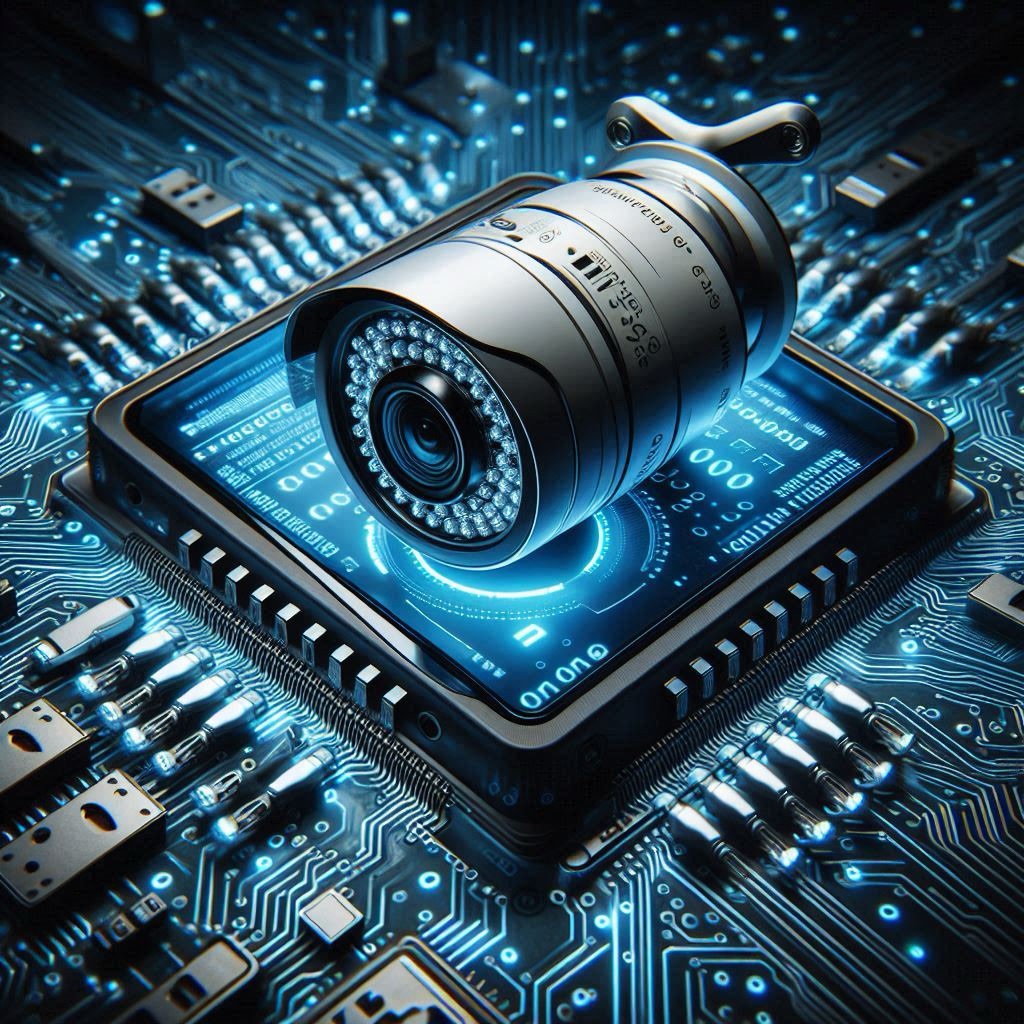

What are the signs that my device is part of a botnet?
Detecting whether your device is part of a botnet can be challenging, as botnets are designed to operate stealthily. However, there are several signs that may indicate your device has been compromised:
1. Slow Performance
- High CPU or Memory Usage: If your device is running unusually slow or you notice high CPU or memory usage without an obvious cause, it could be due to botnet activity⁴.
2. Unusual Network Activity
- Increased Network Traffic: A sudden spike in network traffic, especially when you’re not actively using the internet, can be a sign of botnet communication⁵.
- Unexplained Data Usage: If your data usage is higher than expected, it might be due to your device sending data as part of a botnet⁴.
3. Frequent Crashes or Reboots
- Unexpected Shutdowns: If your device shuts down or reboots unexpectedly, it could be due to malicious processes running in the background³.
4. Unexplained Emails or Messages
- Spam Emails: If you notice emails being sent from your account that you didn’t send, your device might be part of a botnet used for spamming⁵.
5. Inability to Close Certain Programs
- Persistent Programs: If you can’t close certain programs or they keep reopening, it might be due to malware maintaining control over your device³.
6. Pop-ups and Ads
- Unexpected Pop-ups: Frequent pop-ups or ads, especially when you’re not browsing the web, can indicate malware infection⁴.
7. Security Software Alerts
- Malware Detection: Alerts from your antivirus or security software about detected malware can be a clear sign of botnet infection³.
Preventive Measures
To protect your device from becoming part of a botnet, consider the following steps:
- Regular Updates: Keep your operating system and software up to date.
- Strong Passwords: Use complex, unique passwords and change default credentials.
- Security Software: Install and maintain reputable antivirus and anti-malware software.
- Network Security: Use firewalls and secure your network with strong encryption.
If you suspect your device is part of a botnet, it’s crucial to take immediate action by running a full system scan with your security software and seeking professional help if necessary.
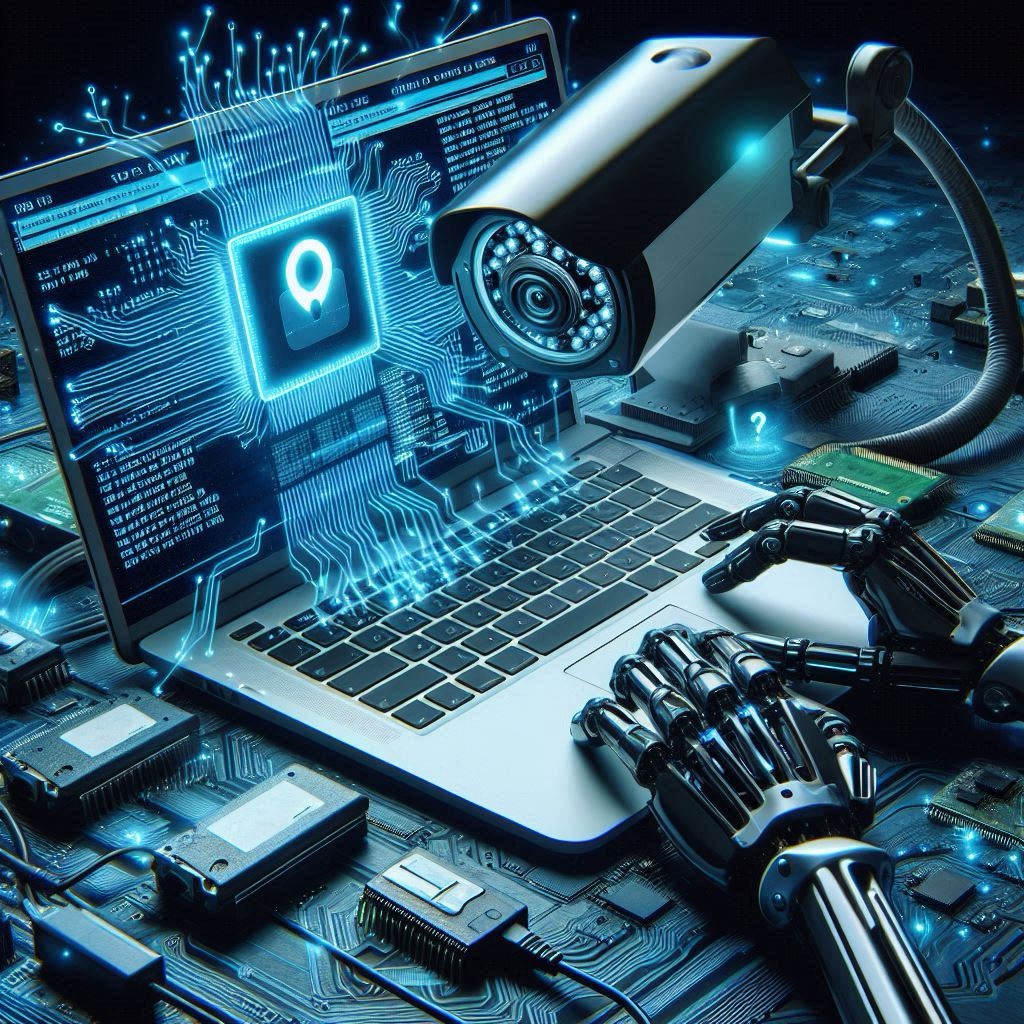

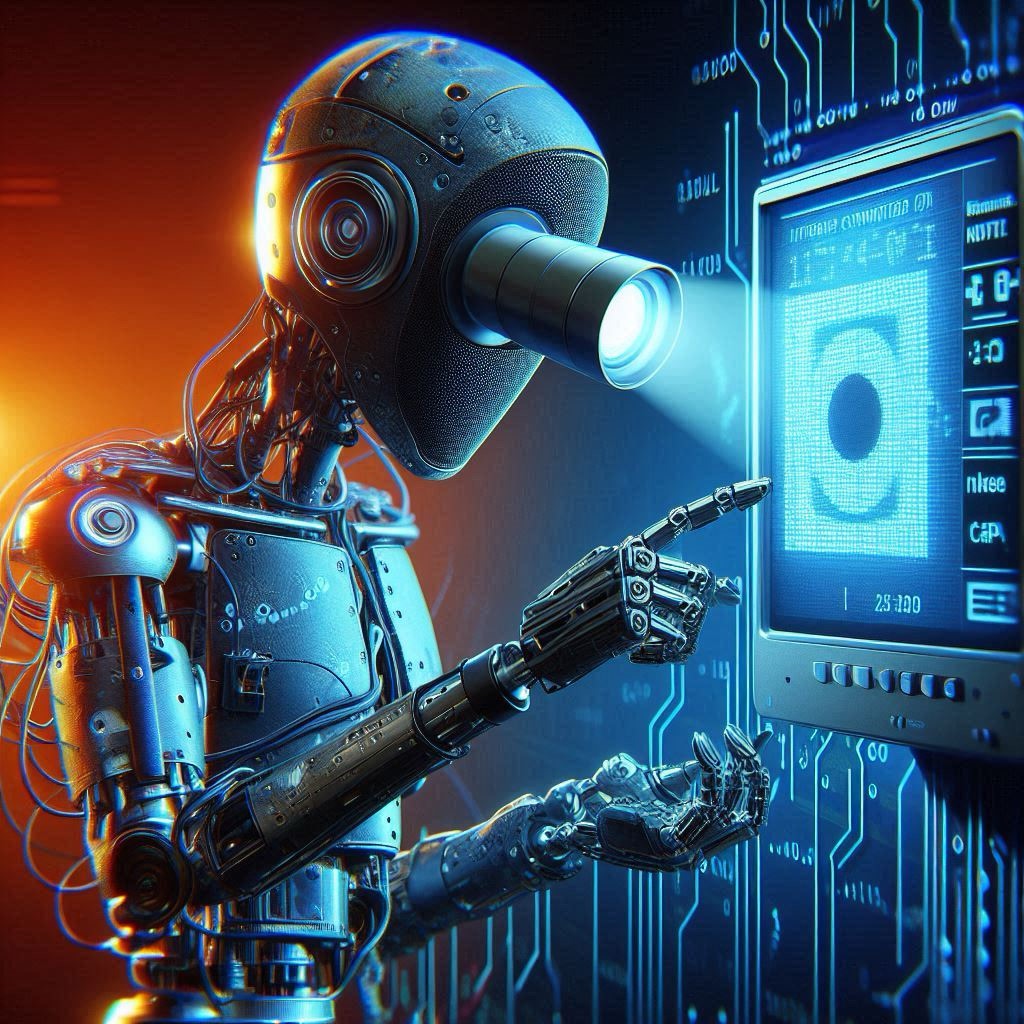

How can remove malware from my device?
Removing malware from your device involves several steps to ensure thorough cleaning and protection. Here’s a detailed guide to help you through the process:
1. Disconnect from the Internet
- Why: This prevents the malware from communicating with its command and control server and spreading further.
- How: Turn off Wi-Fi or unplug the Ethernet cable.
2. Enter Safe Mode
- Why: Safe Mode loads only the essential system programs, which can prevent the malware from running.
- How:
- Windows: Restart your computer and press
F8(orShift + F8) before Windows loads. Select “Safe Mode” from the menu. - Mac: Restart your Mac and hold down the
Shiftkey until the Apple logo appears.
3. Run a Malware Scan
- Why: Scanning your device with a reputable antivirus or anti-malware program can detect and remove malicious software.
- How:
- Windows: Use built-in tools like Microsoft Defender or third-party software such as Malwarebytes.
- Mac: Use tools like Malwarebytes for Mac or other reputable antivirus software.
4. Delete Temporary Files
- Why: Removing temporary files can help speed up the scanning process and eliminate some malware.
- How:
- Windows: Use the Disk Cleanup tool (
Start > All Programs > Accessories > System Tools > Disk Cleanup). - Mac: Use the built-in storage management tool (
Apple Menu > About This Mac > Storage > Manage).
5. Uninstall Suspicious Programs
- Why: Some malware may be installed as legitimate-looking programs.
- How:
- Windows: Go to
Control Panel > Programs > Programs and Featuresand uninstall any suspicious programs. - Mac: Drag suspicious applications from the Applications folder to the Trash and empty the Trash.
6. Reset Browser Settings
- Why: Malware often changes browser settings to redirect you to malicious sites.
- How:
- Chrome:
Settings > Advanced > Reset and clean up > Restore settings to their original defaults. - Firefox:
Help > Troubleshooting Information > Refresh Firefox. - Safari:
Safari > Preferences > Privacy > Manage Website Data > Remove All.
7. Update Your Software
- Why: Keeping your operating system and applications up to date can protect against vulnerabilities.
- How:
- Windows:
Settings > Update & Security > Windows Update. - Mac:
System Preferences > Software Update.
8. Change Your Passwords
- Why: If your device was compromised, your passwords might have been stolen.
- How: Change passwords for all important accounts, using strong, unique passwords for each.
9. Perform a Final Scan
- Why: To ensure that all malware has been removed.
- How: Run another full system scan with your antivirus or anti-malware software.
10. Seek Professional Help if Needed
- Why: Some malware, like rootkits or ransomware, can be particularly difficult to remove.
- How: Contact a professional IT service if you are unable to remove the malware yourself.
By following these steps, you can effectively remove malware from your device and enhance your overall security.